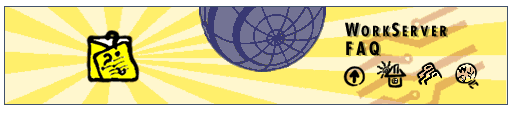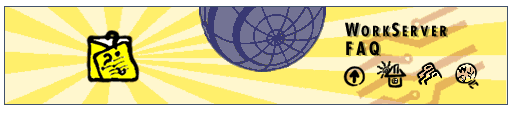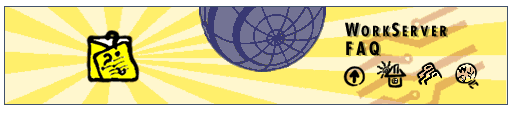
The following is a list of frequently-asked questions about the
WorkServer. If you have a question about the WorkServer and weren't able
to find the answer in the White Paper,
Brochure or Technical
Specifications sections, maybe you can find it here. For more information,
you can join the WorkServer mailing list and/or
contact us directly.
- What is NEBS?
- What is the difference between NEBS compliance
and NEBS certification?
- Why is NEBS certification important?
- How deep is the WorkServer?
- How tall is the WorkServer?
- Why is everything measured in metric units?
- Is there anything special about the Sun
SPARCengines used in the WorkServer CPU Module?
- Does the WorkServer support processors other than
Sun SPARCs?
- What is the maximum amount of memory supported in
the CPU Module?
- Will the new Ultra CPUs affect the form factor of the
CPU Module?
- What types of tape are available in the Media Array
Module?
- Are the individual Media Carriers in the Media Array
Module hot-pluggable?
- How can the capacity of the RAID be expanded?
- What levels of RAID do you support?
- Is the RAID Module provided with non-volatile RAM?
- Does the RAID Module have a backup battery?
- What is the Intelligent Power Supply used for?
- Who manufactures the asynchronous serial
communications controller used in the WorkServer?
- What is a SCSI Switch and why do I need it?
- How many SBus slots are provided by the SBus
Expander?
- Does is matter where the SBus cards are placed?
- Why does the WorkServer use -48 VDC power?
- Can the WorkServer use any other kind of power?
- Why is it called a Midplane, and not
a Backplane?
- How many connections can the Midplane handle?
- Why can the Midplane segmented into two
"halves"?
- Is crosstalk a problem between connections?
- What is the bandwidth of the IMN?
- What if the IMN fails?
- Can loss of airflow be detected?
- Is it possible to know if the WorkServer is
overheating?
- Is the temperature sensing done in real time?
- Where are the temperature sensors located?
- How do unused slots affect airflow?
- Are the Fan Units provided with dual-feed power?
- Are the Fan Units attached to the Intelligent Maintenance
Network?
- What is NEBS?
NEBS, which stands for Network
Equipment-Building System, is a set of requirements for the physical protection
of telecommunications equipment in a telecommunications network. Detailed
in Bellcore Document Number GR-63-CORE, NEBS environmental criteria include
temperature & humidity; fire resistance; equipment handling; earthquake,
office, and transportation vibration; airborne contaminants; acoustic noise;
and illumination; while spatial criteria include systems and associated cable
distribution systems, distributing and interconnecting frames, power equipment,
operations support systems, and cable entrance facilities.
[
Next Question ] [ Back to Top
]
- What is the difference between NEBS compliance and
NEBS certification?
Equipment that is NEBS compliant has been built
to satisfy NEBS requirements. However, equipment that is NEBS certified has
gone through the actual NEBS testing process and been approved. This includes
the infamous Shake 'N Bake and the destructive flammability tests.
[
Next Question ] [ Previous
Question ] [ Back to Top ]
- Why is NEBS certification important?
NEBS is required
for all equipment deployed in the Central Office environment - all the switch
rooms around the country at AT&T, GTE, the RBOCs, and other
telecommunications companies. Many companies design for NEBS compliancy,
but few go through the trouble and expense of finding out if their system
actually meets the standard. The WorkServer's certification guarantees that
it will operate safely and reliably alongside the rest of your telecommunications
equipment investments. In addition, as deregulation opens the Central Office
to new competitive service and access providers, NEBS will become more and
more important to the burgeoning telco industry.
[ Next
Question ] [ Previous Question ] [
Back to Top ]
- How deep is the WorkServer?
The Shelf Unit is
400 mm deep, which includes 100 mm of space reserved for cabling in the
rear.
[ Next Question ] [ Previous
Question ] [ Back to Top ]
- How tall is the WorkServer?
The WorkServer is
rackmounted in standard computer center or telecommunications racks. One
Shelf Unit takes up 19.25" vertical space and one Fan Unit takes up
10.5".
[ Next Question ] [ Previous
Question ] [ Back to Top ]
- Why is everything measured in metric units?
The
WorkServer uses an all-metric standard in order to comply with current Bellcore
standards and for simple deployment worldwide.
[ Next
Question ] [ Previous Question ] [ Back
to Top ]
- Is there anything special about the Sun SPARCengines
used in the WorkServer CPU Module?
What is special about them is that
they aren't special in any way - they are standard SPARCengines, meaning
that any application that runs on a Sun will work on the WorkServer. What
is special is the funtionality outside the SPARCengine. This includes the
-48VDC dual-feed power supply, the Intelligent Maintenance Network, and the
modular design to simplify OAM&P procedures.
[
Next Question ] [ Previous
Question ] [ Back to Top ]
- Does the WorkServer support processors other than
Sun SPARCs?
Yes, the WorkServer also supports ROSS HyperSPARC processors,
as well as any third-party MBus modules which work in standard Sun
workstations.
[ Next Question ] [
Previous Question ] [ Back to Top
]
- What is the maximum amount of memory supported in the
CPU Module?
The SPARC 5 CPU Module can support 256 MB of RAM, the
SPARC 20 supports 512 MB, and the UltraSPARC CPU Module can have up to 1
GB RAM.
[ Next Question ] [
Previous Question ] [ Back to Top
]
- Will the new Ultra CPUs affect the form factor of the
CPU Module?
The Ultra 1 fits in 5 slots as does the Ultra 2, so if
you require upgradeability to the Ultra Family, you will need to allocate
space for a 5-slot CPU module.
[ Next Question
] [ Previous Question ] [ Back to
Top ]
- What types of tape are available in the Media Array
Module?
The Media Array Module can accomodate any 3.5 inch media device.
For tape storage, this would include 4mm DAT drives as well as 1/4 inch Qik
drives.
[ Next Question ] [
Previous Question ] [ Back to Top
]
- Are the individual Media Carriers in the Media Array
Module hot-pluggable?
Yes, from both the 3x3 and 5+3 Media Array Modules,
the individual Media Carriers (each containing a DAT drive, floppy disk,
CD-ROM, etc.) can be removed without bringing down either the Media Array
Module or the WorkServer itself.
[ Next
Question ] [ Previous Question ] [ Back
to Top ]
- How can the capacity of the RAID be
expanded?
With additional modules, you can add more disk space, or
add another RAID controller.
[ Next Question
] [ Previous Question ] [ Back to Top
]
- What levels of RAID do you support?
The RAID
controller supports RAID levels 0 (striping), 1 (mirroring), 1+0 (striping
plus mirroring), 4 (striping with dedicated error correction drive), and
5 (striping with striped error correction).
[ Next
Question ] [ Previous Question ] [
Back to Top ]
- Is the RAID Module provided with non-volatile
RAM?
No. (See next question!)
[ Next
Question ] [ Previous Question ] [
Back to Top ]
- Does the RAID Module have a backup
battery?
No, because flammability tests are part of the NEBS
certification, and batteries react poorly with fire. However, like all WorkServer
modules, the RAID is supplied with dual-feed power, so independent battery
backup is not necessary when used with standard Central Office A/B power
feeds.
[ Next Question ] [
Previous Question ] [ Back to Top
]
- What is the Intelligent Power Supply used
for?
The Intelligent Power Supply can be used to power anything you
need to connect to the WorkServer that requires a DC power input of less
that 20V. This might include laptop computers, modems, printers, or other
peripheral devices.
[ Next Question ] [
Previous Question ] [ Back to Top
]
- Who manufactures the asynchronous serial communications
controller used in the WorkServer?
The asynchronous serial communications
controller found in the WorkServer is GNP Computers' own SerialSmart. For
more information, please see the SerialSmart section of our web site.
[
Next Question ] [ Previous
Question ] [ Back to Top ]
- What is a SCSI Switch and why do I need it?
The
SCSI Switch is a device which can be used to provide redundant host access
to multiple SCSI devices so that in case of device or host failure, the SCSI
devices can still be accessed. This means that even if the Sun which is
controlling the disk drive experiences a fatal failure, another Sun could
still access the drive to retrieve stored data.
[
Next Question ] [ Previous
Question ] [ Back to Top ]
- How many SBus slots are provided by the SBus
Expander?
The SBus Expander is a 1-for-6 expander, which effectively
provides 5 additional SBus slots.
[ Next
Question ] [ Previous Question ] [
Back to Top ]
- Does is matter where the SBus cards are
placed?
Generally, no; however, some vendors' SBus cards may require
a certain placement.
[ Next Question ] [
Previous Question ] [ Back to Top
]
- Why does the WorkServer use -48 VDC
power?
Central Offices and switch rooms around the globe use dual-feed
-48 VDC power, and the WorkServer was designed to work in the Central Office.
This allows the WorkServer to take advantage of the added reliability of
the Central Office power supply and battery backup.
[
Next Question ] [ Previous
Question ] [ Back to Top ]
- Can the WorkServer use any other kind of
power?
Yes, the WorkServer also runs under 60V power, and AC power
options will be added in the future.
[ Next
Question ] [ Previous Question ] [ Back
to Top ]
- Why is it called a Midplane, and not a
Backplane?
We wanted to highlight the special capabilities of the
Midplane, which are significantly different from typical backplanes. What's
different is that the Midplane is a passive system for routing all types
of data. Most backplanes have fixed-bandwidth active systems of specific
data channels with predetermined routing and capacity. With the Midplane,
the WorkServer allows nearly any number of data interconnects between modules,
using asynchronous serial, video (RGB, NTSC, etc.), CDDI, Datakit, T1/E1,
etc. Anything that runs over copper wire can run across the Midplane. This
means there is no inherent upper limit on the bandwidth of the Midplane
interconnects. Since the Midplane provides the important function of routing
front-panel signals and does it in such a unique fashion compared to most
of today's backplane technology, we felt it was important to call our Midplane
something different.
[ Next Question ] [
Previous Question ] [ Back to Top
]
- How many connections can the Midplane handle?
THERE
ARE OVER 600 PINS AVAILABLE ON THE MIDPLANE. Each of these pins can be used
for any data signal&emdash;input or output&emdash;for each module.
[
Next Question ] [ Previous
Question ] [ Back to Top ]
- Why can the Midplane segmented into two
"halves"?
The two halves of the Midplane can be electrically isolated
and independently hot-replaced. This allows one of the halves to be removed
without affecting operations of the other half. This is important for repairs
of major items that require extended repair intervals. The Midplane contains
only passive components, so it's unlikely that the Midplane will be the source
of system failures, but in the extreme case where one does need repair, the
split Midplane design allows you to perform those repairs without shutting
down the other half of the system.
[ Next
Question ] [ Previous Question ] [
Back to Top ]
- Is crosstalk a problem between connections?
No,
all Midplane connects are guarded by ground traces.
[
Next Question ] [ Previous
Question ] [ Back to Top ]
- What is the bandwidth of the IMN?
The IMN
runs at 178 kbps/second with the standard configuration. Options can enable
the IMN to operate at up to 10 Mbps.
[ Next Question
] [ Previous Question ] [ Back to
Top ]
- What if the IMN fails?
If a Maintenance Node (a
neuron processor) on a Module fails, that Module will be brought down; however,
neither the other Modules nor the IMN itself will be compromised. Failure
of the network itself is unlikely and would generally indicate a serious
global problem such as loss of power from both power feeds or a short across
the Midplane. However, should the network fail for some other non-global
reason, the rest of the WorkServer system would continue to function.
[
Next Question ] [ Previous
Question ] [ Back to Top ]
- Can loss of airflow be detected?
Not explicitly;
however, if any fan drops below 80% of its normal operating speed, an alarm
is posted via the IMN.
[ Next Question ] [
Previous Question ] [ Back to Top
]
- Is it possible to know if the WorkServer is
overheating?
The WorkServer is equipped with temperature sensors.
A loss of airflow will typically result in a rise in temperature, which will
be detected by the temperature sensors and set off the over-temperature alarm
indicating alarm status on the front-panel and posting an alarm via the
IMN.
[ Next Question ] [ Previous
Question ] [ Back to Top ]
- Is the temperature sensing done in real
time?
Yes, it is polled-response, meaning that the Maintenance Computer
asks the sensors for real-time data at specific intervals.
[
Next Question ] [ Previous
Question ] [ Back to Top ]
- Where are the temperature sensors located?
They
are currently attached to the heat sink of the CPU's MBus module. However,
there are two probes in the CPU Module and they can be mounted on any part
of the module.
[ Next Question ] [
Previous Question ] [ Back to Top
]
- How do unused slots affect airflow?
Empty slots
are baffled to maintain airflow.
[ Next Question
] [ Previous Question ] [ Back to Top
]
- Are the Fan Units provided with dual-feed
power?
Yes, like all WorkServer components, the Fan Units are supplied
by dual-feed, -48 VDC power. However, the fans do not require power supplies.
They operate directly from dual-feed -48VDC.
[ Next
Question ] [ Previous Question ] [
Back to Top ]
- Are the Fan Units attached to the Intelligent Maintenance
Network?
Yes. Every component of the WorkServer is part of the IMN.
The IMN constantly monitors the speed and power supply of the Fan Unit, and
will raise an alarm if a fan falls below 80% of normal operating
speed.
[ Previous Question ] [
Back to Top ]